Oct 4, 2023
Dylan Terry
TL;DR: If you want to set up Bind to sync Substack and Discord, here's our Substack Documentation.
Read on if you want to deeply engage with your reading community on Discord whilst adding incentives to get more readers to pay for your Substack!
Substack communities
Substack has revolutionised the way writers share their writing and connect with their audience, allowing them to go direct to their readers. In recent years, many successful writers have departed from large traditional media companies to launch Substack newsletters!
One of the standout advantages of Substack is its ability to facilitate a direct line of communication between writers and their audience. Writers can engage with readers through comments, discussions, and social media posts (Notes), fostering a sense of community and loyalty.
To further bolster these community-building efforts, Substack has launched several features. In 2022, they introduced Substack Chat, a space for writers to communicate directly with their readers. Their latest launch is a Twitter-like service, called Substack Notes, which was “designed to drive discovery across Substack”.
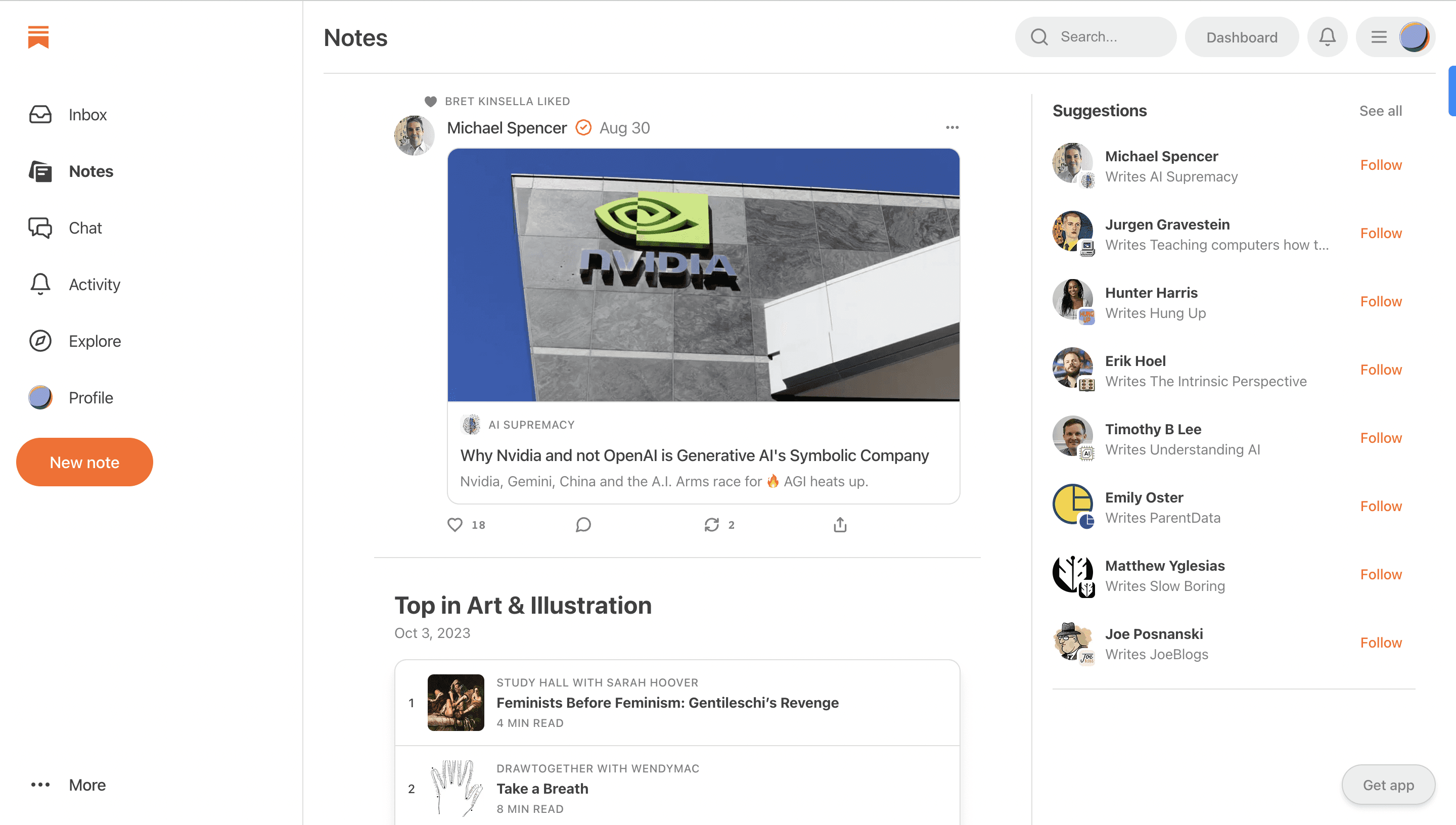
Substack Community Challenges
However, it's no secret that the Substack’s community tools leave room for improvement. For instance, Substack Chat solely supports text-based conversations, lacking the capability for streaming video content or voice-based communication for live events. Substack Notes allows writers to post content, but it falls short in enabling interactions among readers. This has led many Substack writers on a quest for more effective ways to foster connections with their readers.
Currently, writers often resort to social media platforms like Instagram and Twitter to bridge the gap. They use these platforms to connect to their audience by sourcing feedback, gathering content suggestions, and direct messaging. However, writers are increasingly exploring more personal avenues for connecting with their audience.
Let's paint a scenario: Imagine a prolific writer boasting 40,000 Twitter followers. How can they be sure that the individuals they're interacting with are readers of their work? Furthermore, how can they create a sense of exclusivity and enhance the value of their offerings for their paid subscribers?
Discord and Substack
In response to these challenges, Substack writers have begun to explore specialised community-building platforms like Discord. Discord offers an array of unique advantages that are made for the task at hand.
These include advanced text and video communication channels, the ability to host live streams and events, and the power to categorise community members through customisable roles and channels. In essence, Discord provides a space where fans and customers can engage, share insights, and even gain access to exclusive updates.
Discord is built for community building initiatives and people are awakening to its potential. Take, for instance, Patreon, a platform renowned for understanding the dynamics of community building. They've integrated Discord into their ecosystem, allowing Patreon users to form communities around their subscribers. This integration empowers users to assign roles to different tiers of subscribers, thereby offering intimate access to their most dedicated supporters.
However, it's somewhat disheartening that Substack has yet to venture into Discord integration. But here's where Bind comes to the rescue!
Bind unlocks Discord for Substack!
Here at Bind, we allow companies and content creators to identify their customers and fans within Discord and allocate roles based on their status, such as free or paid subscribers. We achieve this through seamless integrations with services like Stripe, our powerful CSV tool or direct database connections.

So how do we do this for Substack? Substack payments are collected through Stripe, which unlocks Binds features for your paid subscribers. For non-paid subscribers, Substack may not offer direct API access, but that doesn't mean you're out of options. You can simply upload your Substack subscriber list. This comes in a CSV file which can be uploaded to Bind when you create a role.
In essence, Bind serves as the missing puzzle piece that Substack writers need to create vibrant, interactive, and exclusive communities on Discord. Bid farewell to the limitations of existing tools and embrace the potential that Substack and Discord offer, all seamlessly powered by Bind!
If you want to set up Bind to sync Substack and Discord, here's our Substack Documentation.
Try out Bind for free.


